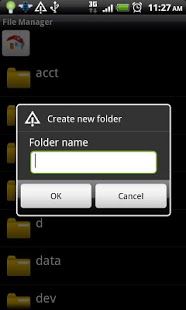Android File Manager
Manage files on the SD card.
- Category File Management
- Program license Free
- Version 1.2
- Size 133 KB
- Works under: Android
- Also available for Windows
- Content rating Everyone
- Package name com.topnet999.android.filemanager
- Program by Topnet999
Android File Manager is a simple and effective file manager for Android smartphones.
The Android File Manager app is developed for smartphones, and the app is free to use and ad-supported. The UI is rather basic, but that’s intentional and not a criticism. It has a textbox at the top for the path and provides a list of folders and files below. Clicking on a folder will bring you into that directory without having to enter a new path.
The file list shows the file or app name, any relevant icon associated with the item and the storage footprint. You can tap a file to cut, copy or paste it or perform other operations. Moving and deleting files is simple. You can also tap an app to uninstall it or move it. There are also multiple views that can be applied to the folder/file list. The app view, for instance, makes it much easier to see what’s installed on the device and to uninstall if need be.
The user interface is well designed for phones and takes advantage of the smaller screens common to those devices. Although this works on lager tablet screens, it doesn’t take advantage of the additional space. If you want a file manager for a tablet, you may want to look to those apps that do. It’s also worth mentioning that the Android File Manager doesn’t support the cloud or have other advanced features that most modern file managers have. Simple will work better for many users, but if you want a sophisticated, feature-rich approach, you’ll have to find it elsewhere.
Pros
- Manage your entire file system
- Cut, copy, paste and more
- Multiple file and folder views
Cons
- UI is phone-oriented
release: 1.2
date: 2011-11-10
- add tool box:"task manager" "app uninstaller" "wallpaper slideshow"
- bug fixes